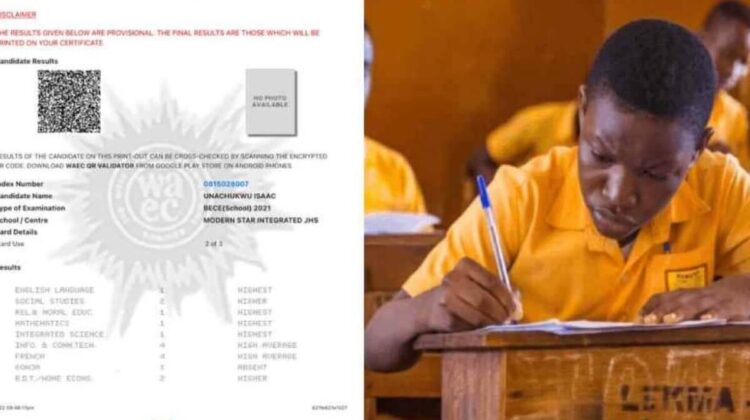
How to Check Your 2024 BECE Results Online and Via SMS
The release of the 2024 BECE results is a significant event for students, parents, and educators across Ghana. Knowing how to access these results quickly and efficiently is crucial. This comprehensive guide will walk you through the steps to check your BECE results both online and via SMS, including how to purchase the necessary results checker.
Purchasing a BECE Results Checker
To check your BECE results, you will need a results checker card. Here are the steps to purchase one using Mobile Money (MoMo):
Using Mobile Money (MoMo)
- Dial *899*550# on your mobile phone (any network).
- Select “BECE 2024 Results Checker.”
- Confirm the price and description, then choose option 1.
- Authorize the payment using Mobile Money.
- Receive the checker card via SMS with instructions to check your results.
MTN MoMo Users
- Dial *170#.
- Choose “MoMo Pay & Pay Bill.”
- Select “Pay Bill.”
- Choose “General Payment.”
- Enter the payment code: FAST.
- Enter the amount (e.g., 25 GHS for one checker).
- Enter “BECE” as the reference.
- Approve the transaction.
- Receive the checker card via SMS with instructions to check your results.
Online Purchase
- Visit ResultsChecker.com.gh using your smartphone or PC.
- Select the card type (e.g., BECE Results Checker).
- Enter the quantity you need; the total will be calculated automatically.
- Click “Buy Now” and provide your name and phone number.
- Click “Proceed to Payment” and choose “Mobile Money.”
- Enter your MoMo number, verify with the OTP sent to your phone, and confirm the payment.
- Receive your BECE Results Checker details via SMS immediately.
Checking BECE Results Online
- Visit the official WAEC results portal at WAEC Ghana.
- Enter your 10-digit index number in the designated field.
- Select “BECE” as the examination type.
- Select “2024” as the examination year.
- Enter the serial number and PIN from your results checker card.
- Submit your information.
- View and print your results.
Checking BECE Results Via SMS
- Compose a new SMS on your mobile phone.
- In the message body, type:
WAEC*IndexNumber*ExamYear.- For example, if your index number is 1234567890 and the exam year is 2024, you would type:
WAEC*1234567890*2024.
- For example, if your index number is 1234567890 and the exam year is 2024, you would type:
- Send the SMS to the shortcode 1060.
- Receive your results via SMS shortly after sending the message.
Tips for Checking Your Results
- Ensure Accuracy: Double-check all the information you enter, whether online or via SMS, to avoid errors.
- Keep Your Details Secure: Do not share your index number, PIN, or serial number with others to protect your privacy.
- Use Authorized Channels: Only use the official WAEC portal and authorized SMS services to check your results.
Checking your BECE results is a straightforward process if you follow the steps outlined above. Whether you choose to check online or via SMS, ensure you have all the necessary details at hand. Congratulations to all students who sat for the 2024 BECE, and best of luck in your future endeavors!
If you have any questions or encounter any issues while checking your results, feel free to reach out for assistance.
